Login page
Unlock the door to ExamApp!
Login below with your username and password
ExamApp is compatible with most computers, tablets and smartphones
Request a Password Reset
How to navigate the ExamApp e-learning platform
This video explains how to navigate the ExamApp platform and outlines some top tips for effective learning
ExamApp works on most devices
You can use ExamApp with your Android, Windows and iOS devices.
We recommend that you use the Google Chrome web browser, to access ExamApp.
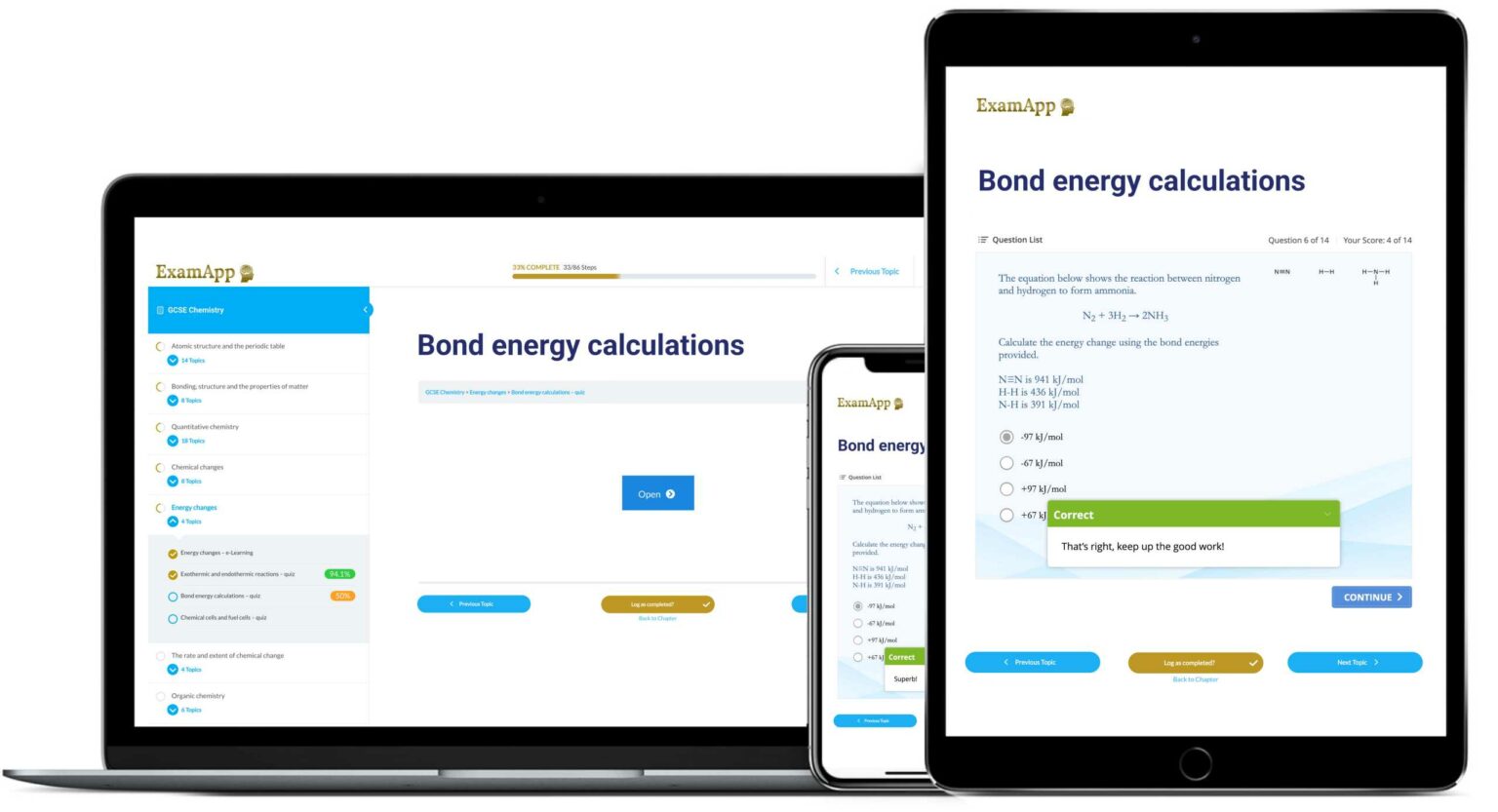
Frequently Asked Questionss
ExamApp works with most tablets, smartphones, desktop computers and laptops.
We highly recommend that you use the Google Chrome web browser to view ExamApp content.
Your subscription will provide you with access to all ExamApp tutorials, quizzes and other content.
GCSE Mathematics and GCSE Science (Biology, Chemistry and Physics).
ExamApp Mathematics is suitable for all GCSE exam boards.
ExamApp Science (Biology, Chemistry and Physics) follows the structure of the GCSE AQA exam board, however, these tutorials can also be used to revise for other exam boards as well.
We recommend that you use the Google Chrome web browser to access ExamApp. If you experience problems, you can clear your cookies or attempt to login via an incognito window. If all else fails, please contact us using the contact form. The ExamApp team will be on hand to sort it out quickly.
Please contact us using the contact form. The ExamApp team will be on hand to sort it out quickly.
You can cancel your subscription by logging in and then clicking here. Under the subscriptions tab, you can select ‘cancel subscription’.
Please note that you will still be able to login to ExamApp for the remainder of the term you have paid for. Refunds are not available for subscriptions which are cancelled early.
If you have any problems cancelling your subscription you can contact us.
The best way to contact us is using the contact form. The ExamApp team will be in touch as soon as possible.
